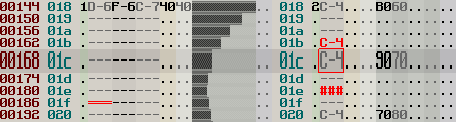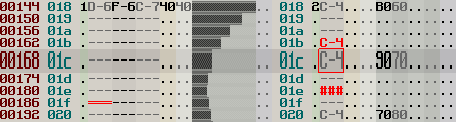Syntracker˛
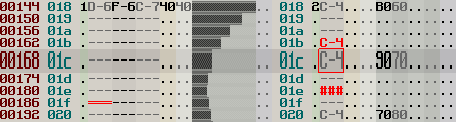
About
A tracker-style audio/MIDI sequencer. Work in progress !
Info: README
Download (x86 Win32)
syntracker2-08Apr2012.7z (latest version)
syntracker2-24Apr2011.7z
syntracker2-10Apr2011.7z
syntracker2-27Mar2011.7z
syntracker2-31Oct2010.7z
syntracker2-24Oct2010.7z
syntracker2-17Oct2010.7z
syntracker2-28Sep2010.7z
News
>> 08Apr2012
General:
- fixed: some issues regarding the UI layout engine
- fixed: while loading a song, LFO freq/delay were calc'd wrongly since the actual LFO timebase was read too late
- fixed: when copy'n'pasting instruments across subsongs, generators are now being copied, too
- added: increasing a macro sequence length now automatically re-allocates / resizes the sequence
- added: when dragging songmarkers or orderlist entries, the orderlist view now auto-scrolls
- added: support for multiple selection when loading custom synth patches
- .. plus various minor changes / fixes / improvements ..
Pattern editor:
- fixed: horizontal scrolling issues (also added auto-scrolling during block selection)
- added: exact cursor position is now saved/restored
- added: undo/redo for patterns, orderlists, and tracklayouts
- added: timescale / multiply delta times utility function
- added: Protracker-style block transpose up/down
- added: detail-edit (lctrl-f) now shows cel-specific editors
- added: lock-keyjazz-track (lctrl-x l) (useful for editing FX tracks)
- added: manage/add/remove cels dialog(s) that makes adding/removing MIDI and replay controllers, as well as VST params a breeze
(a huge step forward in terms of usability (!) pro-tip: hold lctrl during add/remove to keep the dialog open. press lctrl-a/s/d to switch between modes)
- added: customizable cel background colors (including 'smart' auto-colorization mode and an editable default palette)
- .. plus various minor changes / fixes / improvements ..
Replay:
- fixed: automation replay state is now reset when switching to another macro
- fixed: in note-off / capslock mode, entering a note played it
- fixed: instrument default note duration was not evaluated in replay
- changed: increased slide speed (*4)
- changed: partial replay rewrite (much more readable/maintainable now)
- added: LFO oneshot mode
- added: exporter for .s2x standalone "C" replayer
(note: 's2x' is a size-optimized module format for use in intros/demos/games)
(since some of the recent replay changes yet need to be back-ported to the standalone replay, it has not been included with this release)
- .. plus various minor changes / fixes / improvements ..
MIDI:
- fixed: multiple output devices should work now
(a very silly bug caused by an uninitialized variable)
- fixed: note-off input event was not handled
(this went unnoticed for a long time since my (old) keyboard sent note-ons with zero velocity instead)
Audio:
- added: simple delay now supports BPM-sync. also added dampen/freeze/ringspeed parameters
- added: 'macrosynth' - a simple fun-synth that's useful for Future Composer / BP SoundMon / SidMon style chipmusic (and more)
(features: two envelope-based oscillators, osc-sync, FM, unison, LPF/HPF/BPF/.., osc logic ops, amp/overdrive, per-voice macro automations, ..)
(note: 'macrosynth' is also meant as a simple example for how to write a custom synth that works with aforementioned standalone replayer)
- .. plus various minor fixes ..
>> 24Apr2011
General:
- fixed a UI layout glitch in the new LFO editor form
Pattern editor:
- fixed: when recording chords, only *visible* note-columns are being written to now
- added kbd shortcut/track context menu item that can be used to quickly add a new note column (lctrl-x n)
Replay:
- added LFO macro automation type (also see test_macro_lfo*.st2 test songs)
Audio:
- added timeout for fade-out when re-opening the audio device
(sometimes the audio driver I use glitches, causing an endless fade-out loop. the re-open issue also exists
with other applications (browsers, mediaplayers, ..) the timeout workaround let's me (and maybe you if you happen
to use the same soundcard (delta1010lt/Windows Vista)) continue to use the application even if that happens)
- fixed "implicit thread context allocation" issue that caused the application to run out of script contexts after
opening/playing several dozen songs (resulting in a hard crash)
- fixed a bug in the LFO player (happened when fade speed was set to 0 and start level was higher than faded level)
- LFO delay/fade-in speed can now be (optionally) modulated by LFO speed param(s) resp. macro speed ctl(s)
- "New Instrument" dialog default waveform type (embedded/external/..) is now saved in config
- added waveform view to sample browser (can also be used to copy'n'paste sample data without actually adding the entire sample to the song)
- added "test_supersaw" demosong (a simple test for the "noise" LFO feature) (audio demo)
>> 10Apr2011
General:
- some minor fixes and improvements
- added track controller status window (shows current/effective value of each of the current track's controllers)
(note: the "current" value (shown in green) is the "base" controller value.
the "effective" value (shown in yellow) is the actual value after macro processing)
Audio:
- added support for custom (non-VST) synth plugins. see the README for more info.
- added "NOISE" LFO type
- added "waveguide idx" sample parameter. this can be used to "morph"/blend between arbitrary cycles of a wavetable.
(see test_waveguide-09Apr2011.st2 test-song (ogg vorbis capture))
>> 27Mar2011
General:
- added support for sub-songs
- each sub-song can have a waveform render-target
- waveforms are shared between sub-songs
- added support for song-markers (can be used to group orderlist entries across channels)
- added configuration dialog. options changed in the UI can now be saved back to the text-based config file.
- ..plus lots(!) of minor fixes and improvements
Audio:
- added support for high-latency replay (i.e. an ASIO driver is not required anymore. it's still recommended, though)
- fixed voice allocation
- added support for waveform references (to keep module files small)
- added support for procedural waveforms
- ..plus lots(!) of minor fixes and improvements
Pattern editor:
- added support for mouse-editable/bar-style pattern cells
- ..plus some minor fixes and improvements
Macro editor:
- user interface clean-up + added support for waveform-style automations
- ..plus lots(!) of minor fixes and improvements
Waveform editor:
- added cycle-edit mode (for wavetables)
- added freedraw mode
- ..plus some minor fixes and improvements
>> 31Oct2010
Audio:
- Fixed startup crash if the ASIO latency exceeded 256 samples. An error dialog is now shown and the audio output is muted.
- Audio and VST generators will now be auto-layouted in the FX setup
- Connection handles in the FX setup will now be auto-layouted by default (for example when moving the connection sink or source module).
The auto-layouter will be disabled when the connection handle is moved manually. Auto-layouting can also be toggled in the
connection editor dialog.
Pattern editor:
- MIDI note input is now deactivated as long as the instrument editor is open
- Solo-channel sometimes did not work properly after deleting a channel
- Solo-track sometimes did not work properly after deleting a track
- It is now possible to configure the cursor-jump behaviour when the replay is stopped via SPACE/lctrl-SPACE:
The default behaviour is to jump to the last edited position (SPACE) or stop at the last played position (lctrl-SPACE).
When "Song->Swap stop/bookmark behaviour" is selected, pressing SPACE will stop at the last played position and
lctrl-SPACE will go to the bookmarked position.
- Selecting a channel with a zoom level (step resolution) different from the previous channel caused some steps to not being displayed.
The cursor position will now be aligned to the channel's step resolution.
Minor changes:
- Added a couple of tooltips to the pulldown menu
>> 24Oct2010
Audio:
- A warning dialog is now shown after startup if
- the output device could not have been opened
- or the output latency is too high (>256 sample frames)
- The parameter "Learn" function will now create a new param. at the selected row. If no row is selected, or
it already contains a param, the param will be created at the first unused index.
- The VST editor window can now be toggled using the "lctrl-x h" keyboard shortcut
- VST editor windows have more sensible titles now
Audi/MIDI:
- Fixed a crash in the VST and MIDI instrument editors regarding user defined parameters:
The crash occured after loading one song, editing a VST/MIDI instrument, then loading another
song and invoking the VST (or MIDI) instrument editor again.
- Fixed a crash in the VST and MIDI instrument editors when trying to edit an empty param slot.
Doing so will now automatically create a new parameter.
- Updating the pitchbend range accidentally changed the displayed "default velocity" value
Replay:
- In addition to "all notes off" events, the "Panic" button will now send note-off events as well
(some (VST) instruments do not seem to support "all notes off")
- In keyjazz mode, the monophonic autoarpeggiator always triggered new notes. This caused stuck-note issues with
legato-style instruments (e.g. Triangle I). The new behaviour is to only trigger the base note (just like the actual replay does).
Macros:
- Added macro copy/paste function
- It is now possible to specify a macro automation controller reset value or turn off controller resets entirely
- The current track macro was not properly pre-selected in the macro management dialog
- Macro automations can now be configured to modify the original controller value (instead of just modulating it temporarily)
This can be used to define incremental automations, for example to emulate Protracker 1xx, 2xx, E1x, E2x, Axy, EAx, EBx effects.
Also see the "test_macro_modifyorig-24Oct2010.st2" test module for an example on how to use this feature.
Pattern editor:
- The controller detail edit window can now also be shown using the "lctrl-y" shortcut (edit mode must be enabled)
(Note: if the cursor is placed on a note column, this will toggle note on/off, just like in previous versions)
- The patternview track shift was not correctly validated after adding a lot of tracks, and then adding a lot of
controller columns to the last track.
- The patternview track shift was not correctly validated after selecting the rightmost track with a mouseclick
- Fixed a multithreading issue (leading to (recoverable) script crashes) regarding MIDI single-step recording
Minor changes:
- Pressing LEFT in a pulldown menu with no parent menu closed it instead of selecting the previous menu
- Dial widget fine decrements (lshift-LEFT) did not work correctly
- moved script libraries and native plugins to dedicated sub-directories
>> 17Oct2010
Audio:
- added support for VST instruments and effects
- special support for multitimbral V2 synthesizer
- simple audio sample: st2-VST-v2_rhodents-17Oct2010.ogg
- FX routing now supports block-based rendering mode (a lot faster)
(per-sample mode is still available and can be configured per module and/or per input port)
MIDI:
- pitchbend range is now editable (was previously hardcoded to +-12)
- allow bank select / allow program change is now editable
- pitchbend LSB calculation was slightly wrong
- Monophonic auto-arpeggiator now also works with MIDI (again)
Minor changes:
- position of RMS meters in pattern editor was sometimes wrong after changing channels
- fixed tooltip-related crash issue
- show confirmation dialog when user clicks desktop window close button
- key repeat is now disabled at startup
- removed license check
- removed expiration date
I also added an autosave feature that will save the current song to a backup file in case the application
crashes. The feature can be enabled/disabled in the configuration file (config.tks).
>> 28Sep2010
- first public alpha.